I rarely do tutorials, though I think they are great ways to learn design. I learned a lot of my design skill playing “photoshop tennis” and that was really the most exciting way to learn and exchange ideas. Since most tutorials cover some very primitive concepts, or they teach you how to make very cookie-cutter designs, I omit them, While the skills learned are useful in some other way, the final product isn’t necessarily transferrable to other needs.
In light of that, I keep my list of tutorials short and sweet. Enjoy!
 1. How to draw in perspective using Adobe Illustrator
1. How to draw in perspective using Adobe Illustrator
 2. Create a spectacular grass text effect in photoshop
2. Create a spectacular grass text effect in photoshop
 3. Create a spectacular flaming meteor effect on text
(they like the word “spectacular” over @ tuts don’t they?)
3. Create a spectacular flaming meteor effect on text
(they like the word “spectacular” over @ tuts don’t they?)
 4. Design soft stylized 3d type
4. Design soft stylized 3d type
 5. Remove blue sky color cast (overcast)
5. Remove blue sky color cast (overcast)
 6. A very realistic color clouds tutorial
6. A very realistic color clouds tutorial
 7. Achieve HDR style effects using photoshop and the lucis arts filter
7. Achieve HDR style effects using photoshop and the lucis arts filter
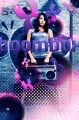 8. Create a cool photoshop halftone effect
8. Create a cool photoshop halftone effect
 9. Creating the vexel effect from “A Scanner Darkly”
9. Creating the vexel effect from “A Scanner Darkly”
 10. Everything you wanted in illustrator CS5 artboards.
10. Everything you wanted in illustrator CS5 artboards.
There you have it! Enjoy these tutorials and feel free to share them!